Virtual Smile Consultation Idaho Falls
Easy, Convenient Consultation with Dr. Cline

Do you have teeth that need repair? Would you like to transform the appearance of your smile? Any changes to your teeth will require a thorough exam with Dr. Cline, but that doesn’t mean you have to come into the dental office. With us at Cline Family & Cosmetic Dentistry, the virtual consultation process is easy—you just follow the instructions below, and Dr. Cline will get back to you within a week.
Step 1 Take 5 Photos of Your Mouth

Dr. Cline needs to take a close look at your teeth in order to recommend the right treatments that will benefit your smile. This means that you’ll need to take clear pictures of your teeth. Before you do, be sure to brush your teeth and find a space with good lighting. Make sure the photos are focused and include all the areas listed below.
Front of Mouth
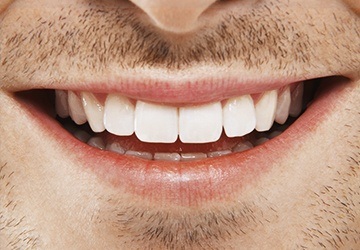
This photo will likely look like many normal pictures you take of your smile. It just needs to be a little closer than usual. Your smile should appear in the center of the photo, and you should smile showing both your upper and lower teeth.
Left Side of Mouth
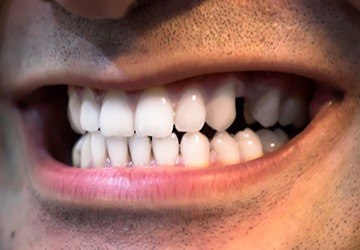
Take a picture that shows the left side of your teeth with your face in profile. You can smile like you normally would, but try to show as much of your upper and lower teeth as possible to give Dr. Cline as much information as possible.
Right Side of Mouth
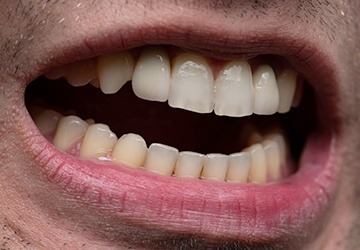
This photo is exactly the same as the previous one—just from the right side. Again, try to make sure that the lighting is good and the final photo is focused and clear.
Open Mouth Down

With the camera positioned above your smile, point it down at your lower teeth. This will give Dr. Cline a clear view of the contour of the arch. Open wide so that all your teeth, even those in the back, are clearly visible.
Open Mouth Up
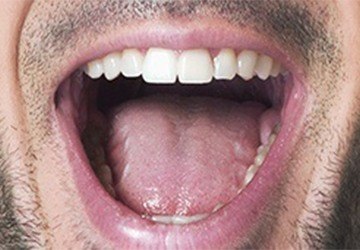
This photo should look similar to the previous one but focused on the upper teeth. As with the down photo, make sure this one is not too dark and all teeth are visible by opening wide and having good lighting.
Step 2 Describe Your Oral Concerns

It is important that you tell us what you want to accomplish with your smile in the body of the email. Whether it be fixing a hurting tooth or whitening the shade of your teeth or something else, we want to know about your goals. Considering your needs, Dr. Cline can then determine which treatment(s) can give you the results you’re looking for.
Step 3 Email Dr. Brent Cline

After you’ve taken these 5 photos and checked to make sure they are focused, attach them to an email, along with the signed photo release form, and email them to Dr. Cline at clinedentaloffice@gmail.com. After submitting the photos by way of email, please call our dental office to confirm we have received the information necessary. He will then review the photos and respond to your email within a week with customized options for your smile. If you wish to proceed with any of the treatments, just contact our dental office, and we’ll get the procedure(s) scheduled. It’s really that simple!

